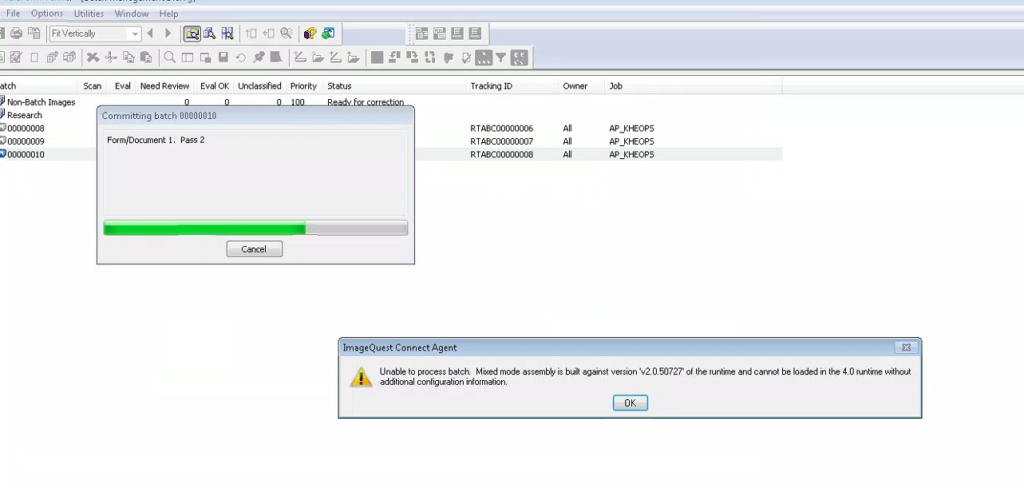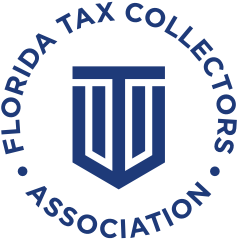Error: Unable to Process Batch Mixed mode assembly
After installing the TeleformConnector for Imagequest, you may see an error message during batch commit:
Unable to process batch. Mixed mode assembly is built against version 'v2.0.50727' of the runtime and cannot be loaded in the 4.0 runtime without additional configuration information.
To fix this, copy the tfverify.exe.config and tfreader.exe.config files found on the installation media to the Teleform directory where the tfreader.exe and tfverify.exe files reside. Then, restart the Teleform modules and attempt the batch commit again.