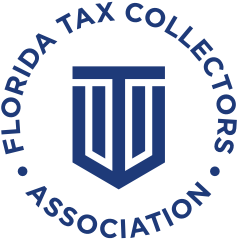Error 500.19 in WebIQ
HTTP Error 500.19 - Internal Server Error
Module StaticCompressionModule or DynamicCompressionModule
Error Code 0x800xxxx
This issue stems from the XPress compression schema module (suscomp.dll), which is part of the WSUS installation. Compression schemes are set up to load globally across all Application Pools. However, an error occurs when the 64-bit version of suscomp.dll tries to load into an Application Pool that’s operating in 32-bit mode, which is a requirement for WEBIQ to function properly.
To fix this, perform the following steps:
- Navigate to c:\windows\system32\inetsrvconfig
- Create a backup copy of the file applicationhost.config and save it to a different location.
- Open the applicationhost.config in Notepad.
- Search for the following entry:
<scheme name=”xpress” doStaticCompression=”false” doDynamicCompression=”true”
dll=”C:\Windows\system32\inetsrv\suscomp.dll” staticCompressionLevel=”10″
dynamicCompressionLevel=”0″ />- Run the executable below to remove/disable the XPress compression schema from the configuration using the command below:
%windir%\system32\inetsrvappcmd.exe set config -section:system.webServer/httpCompression /-[name='xpress']- Verify if the compression schema has been removed from the applicationhost.config.
- Restart IIS services.